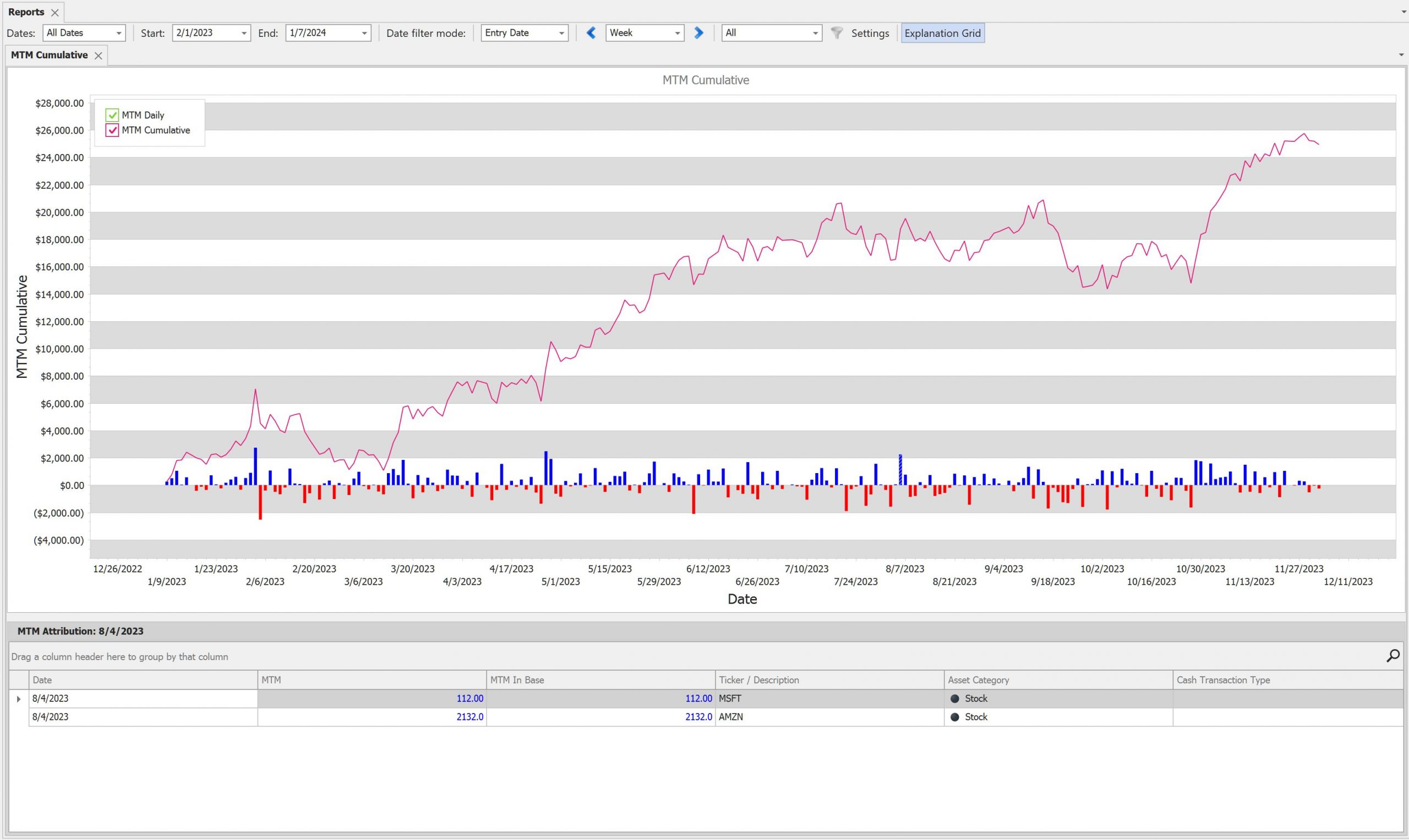
What’s new in version 24.1?
What’s new in version 24.1?
MTM Cumulative report
A new type of report group with a new report has been added called Market To Market (MTM) Cumulative. MTM reports are based on the historical data and shows the daily gain or loss comparing the previous trading period based on the settings which is day by default.
The MTM Cumulative report shows the market to market values in a bar chart and the MTM cumulative values in a line chart. The report also has a attribution grid which shows the exact values per ticker for a particular period. Click on the bar to check the attribution values.
Please note MTM values available only if the particular instrument has historical data.
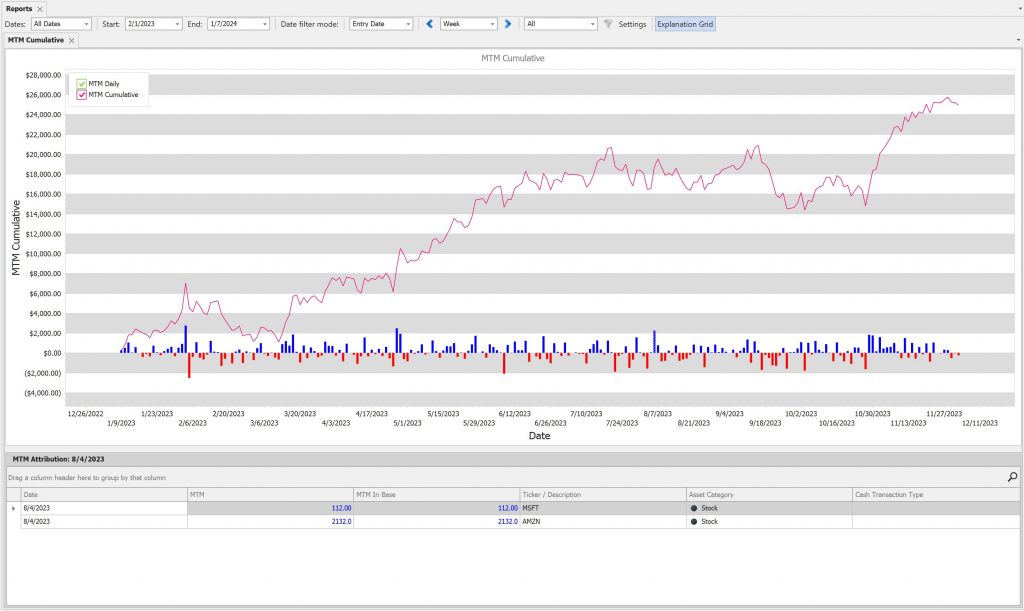
Settings
the following screenshot shows the settings of the Market To Market Cumulative report
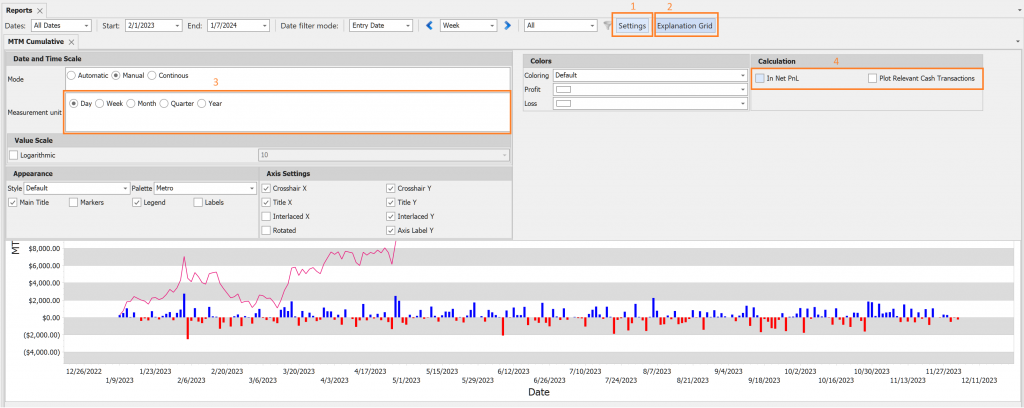
- Click on the Settings button to open this settings floating panel
- Checked button to turn on and off the attribution panel
- You can set here the bar size. By default daily bars are shown but it can be changed to weekly, monthly, quarterly or yearly.
- Calculation related parameters.
Added explanation grid to five different report.
The new explanation grid has been introduced to five older report as well which are the followings:
- Holding Time Distribution
- PnL Instrument Distribution
- PnL Filter Distribution
- PnL Tag Distribution
- PnL By Spread Type